When entering/editing dates within the Office Timesheets application you must use one of the following required short date formats:
-MM/dd/yyyy
-MM.dd.yyyy
-dd/MM/yyyy
-dd.MM.yyyy
If a date is manually typed in using a format other then what has been configured for your Office Timesheets installation you will receive this message.
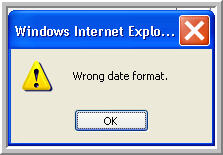
For instance, using the date of (August 18, 2007). If the configured date format is "MM.dd.yyyy" and the date is manually entered as "08/18/2007" this message will appear.
After selecting "OK", Office Timesheets will clear out the date field and allow you to enter the date using the proper date format.
To determine/adjust your Office Timesheets date format please go to the "System Configuration" tab, choose "Regional Options", and adjust your "Date Display" to your desired format and click "Save".
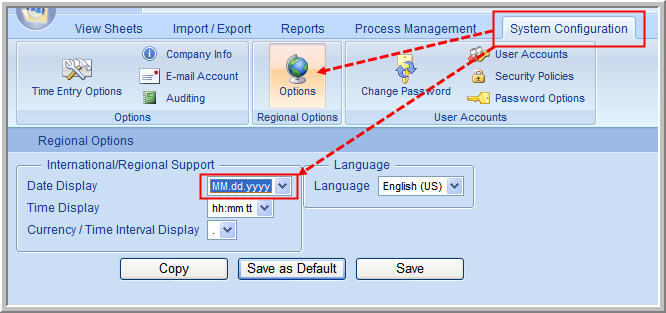
*****PLEASE NOTE*****
Office Timesheets is also not compatible with any type of long date formats (inclusive of any letters). |