This message will be thrown when installing Office Timesheets on a machine that does not have Internet Information Services (IIS) version 5.0.
Internet Information Services (IIS) 5.0 or higher is required to install and use Office Timesheets. You will need to obtain an updated version of (IIS) of at least 5.0 to continue with the installation of Office Timesheets.
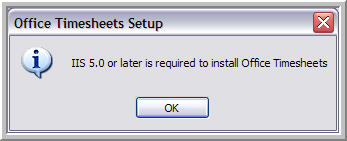
****IIS version 5.0 is available in Windows 2000 Server****
To install IIS version 5.0 in Windows 2000 Server (may require installation CD) go to "Start", "Settings", "Control Panel", "Add/Remove Programs", "Add/Remove Windows Components", check mark the box labeled "Internet Information Services(IIS)", "Next", "Next", and "Finish".
****IIS version 5.1 is available in Windows XP Pro****
To install IIS version 5.1 in Windows XP Pro(may require installation CD) go to "Start", "Control Panel", "Add/Remove Programs", "Add/Remove Windows Components", check mark the box labeled "Internet Information Services(IIS)", follow through the prompts by choosing "Next", and "Finish".
****IIS version 6.0 is available in Windows 2003 Server****
To install IIS versions 6.0 in Window 2003 Server (may require installation CD) go to "Start", "Control Panel", "Add/Remove Programs", "Add/Remove Windows Components", check mark and highlight the box labeled "Application Server", click on "Details" button, check mark the box labeled "Internet Information Services(IIS)", follow through the prompts by choosing "Next", and "Finish".
****IIS version 7.0 is available in Windows Vista(Ultimate, Business, and Enterprise Editions)****
To install IIS version 7.0 in Windows Vista(Ultimate, Business, and Enterprise Editions) please follow the provided link: http://technet2.microsoft.com/windowsserver/en/library/10aac45e-e993-42a2-bf93-275375d662631033.mspx?mfr=true |  |