To upgrade a trial version of Office Timesheets On Demand to a monthly subscription version please follow the provided steps below:
1) Login to the Office Timesheets On Demand Console.
2) Go to the "Account Administration" tab.
3) Click the "Activate Account" option.
4) Enter the appropriate "Account Information", "Billing Information", "License Count", "Credit Card Info", and "Account Status" information. Be sure to take note of which Credit Card was used to make the purchase as this information may be needed for future purchases or decreases in the amount of licenses.
5) Update the "Change Status To" field to "Monthly Billing".
6) Click "Activate".
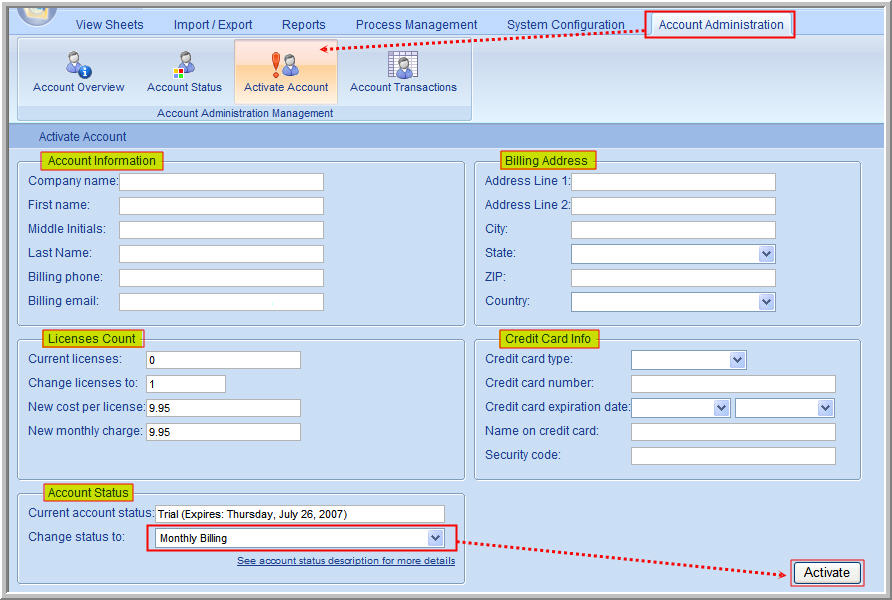
7) A notification by way of a message dialog box whether the transaction was approved or declined will appear.
If the transaction was approved the "Activate Account" function button will be replaced with a "Add/Decrease Licenses" function button where future purchases or decreases in the amount of licenses can be submitted.
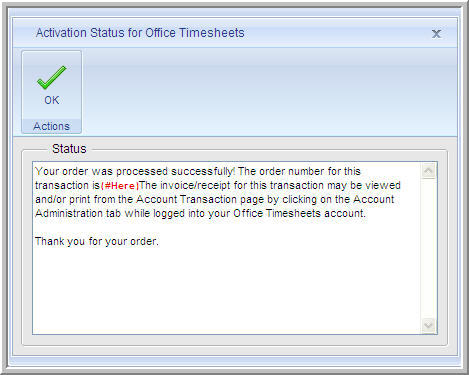
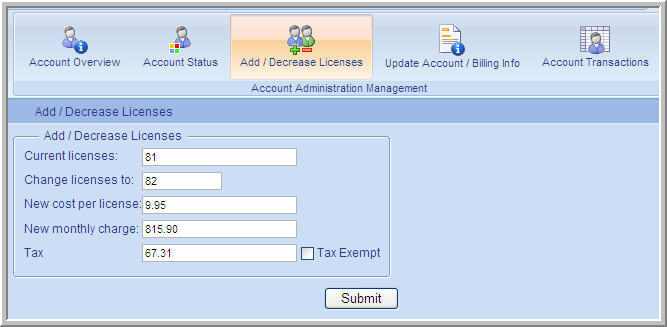
If the transaction was declined there will be several reasons why the process could not be completed in addition to steps on how to redo the purchase process within the message box.
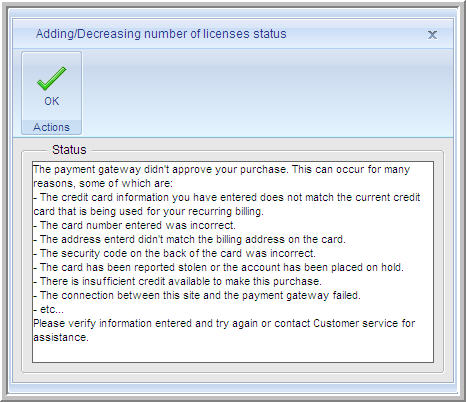
|