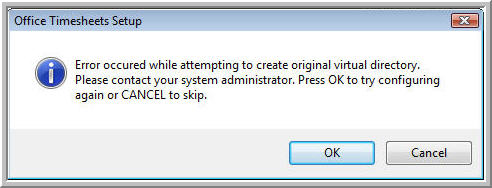
An error message will appear if IIS 7.0 is not configured correctly to work with Office Timesheets on a Windows Vista Operating System. Follow the directions below to ensure the following settings are selected:
1) Go to the Window's logo (old "Start" button), "Control Panel", "Programs and Features", click on the link on the left menu entitled: "Turn Windows features on or off", expand "Internet Information Services", "Web Management Tools", "IIS 6 Management Compatibility", all options should be checked under here.
2) Next within the same dialog box go to "Internet Information Services", "World Wide Web Services", "Application Development Features" and ensure the following items are checked: .NET Extensibility, ASP.NET, ISAPI Extension, ISAPI Filters, and click "OK"
3) Then within the same dialog box go to "Internet Information Services", "World Wide Web Services", "Common HTTP Features" ensure the following items are checked: Default Document, Directory Browsing, HTTP Errors, Static Content, and click "OK"
For additional assistance configuring this contact your Network Administrator. |  |