Custom fields of a date type such as the calendar date are stored in the database as an OLE Automation date format. An OLE Automation date is implemented by Microsoft as a floating-point number whose value is the number of days from midnight, 30 December 1899. For example, midnight, 31 December 1899 is represented by 1.0; 6 A.M., 1 January 1900 is represented by 2.25; midnight, 29 December 1899 is represented by -1.0; and 6 A.M., 29 December 1899 is represented by -1.25.
Therefore, a date of 08/22/2007 in Office Timesheets may be displayed as "39316" when exported in a .CSV file. Once the .CSV file is imported back into Office Timesheets it will display as 08/22/2007.
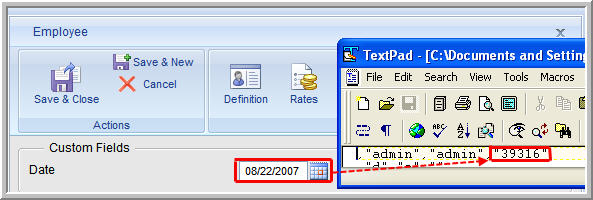
|