The error message can be triggered when the report structure in file is valid but there are some incorrect values in the report body (incorrect field names, missing required values, incorrect parameter names, etc.). Although Office Timesheets will catch and prevent an invalid report from being added a xml file has many branches (required and optional), so full parsing of this file is very difficult, and even if the application verifies the presence of all required xml tags there is absolutely no warranty that this report has been correctly formed which result in the error message. Please consult with your IT specialist to ensure your report is structured well in addition to having the correct values.
If a report has not been structured correctly or any values are incorrect Office Timesheets is unable to register the report properly which results in a red error page. Simply close the web browser with the red Office Timesheets error message to return to the valid Office Timesheets page. Next choose the "Detail Reports" button and select the invalid report. Hit the "Delete" button and the report will be removed from the current report Category. Once the report is valid Office Timesheets will be able to properly "Run" the report which can be used in addition to the other default Office Timesheets reports.
An example of the "red" Office Timesheets error page below:
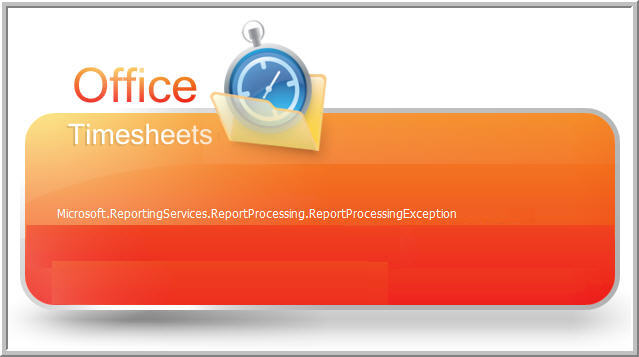
|