 |
| Remove task(s) from Timesheets View |
 |
| Question |  |
Once a task is no longer needed (but has hours charged to it in the past), how do I remove that task from my timesheet? I want to be able to include the time in historical reports, but not have the tasks listed for current timesheets.
|
| Answer |
1. To prevent older task(s) from displaying within "Timesheets View" click on the "View Sheets" tab and select the "Criteria" button.
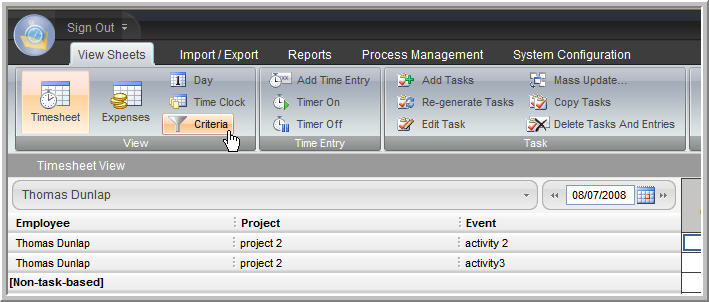
2. Under the "Dates" field check the box labeled "Use dates" and enter in the "From" and "To" dates according to the "Start" and "End" date of your current tasks.
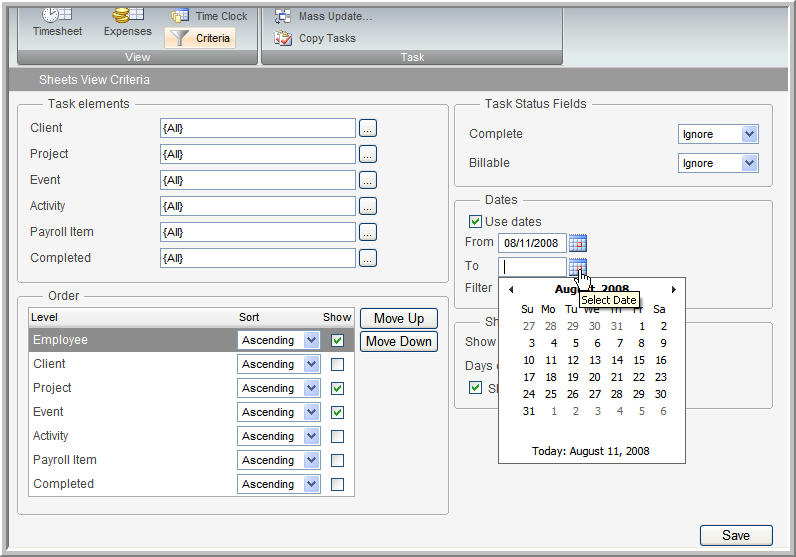
3. On the "Filter" drop down menu choose the "Show current/future" option.
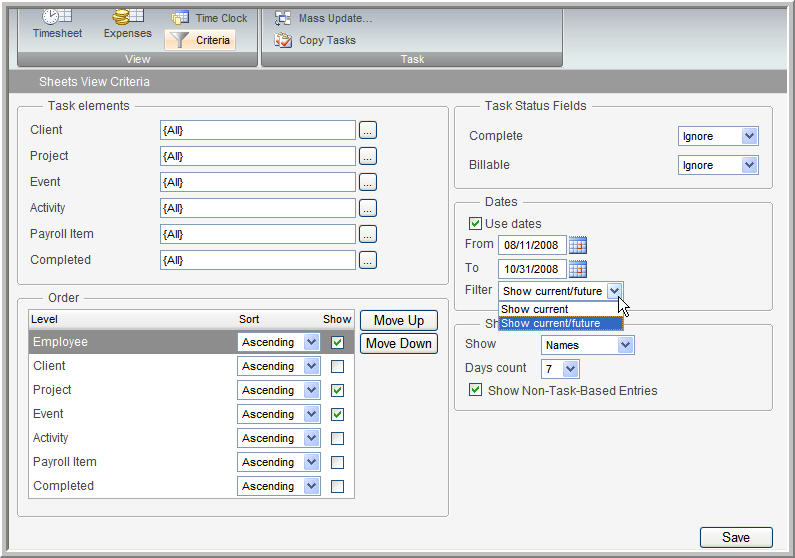
4. Then set your configuration by clicking on the "Save" button.
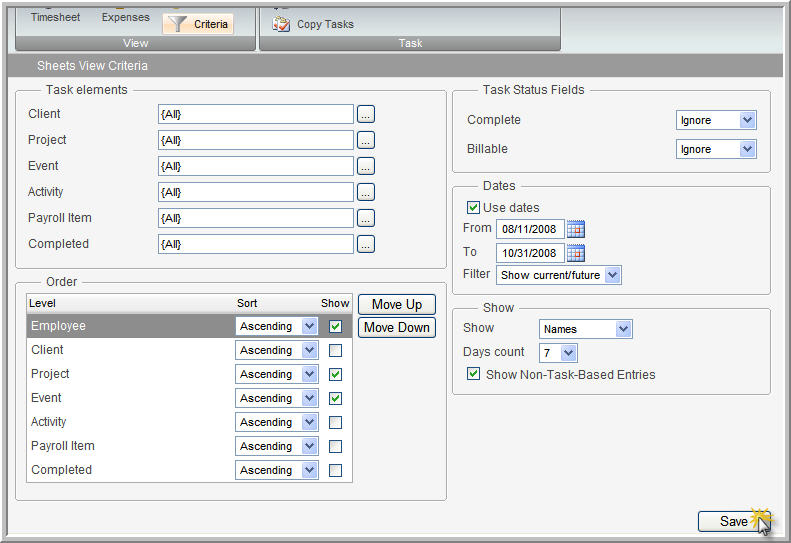
5. The "Timesheet View" will now only display your current task(s) yet you will be able to create reports for your older task(s) as they have not been deleted. Once you delete a task you will not be able to use the information within a report. When a task is deleted it will be completely removed and not just from that point forward.
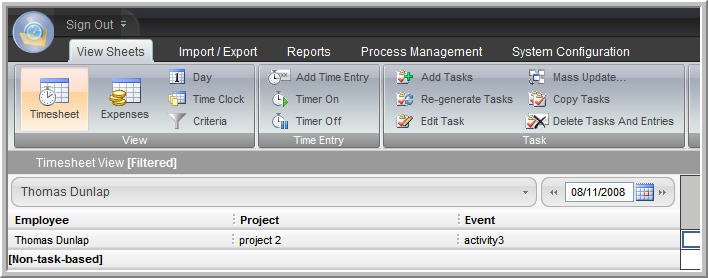
6. To further filter out "Completed" task(s) within the "Timesheets" view open each completed task and mark their "Status Fields" check boxes as "Complete" then select the "Save & Close" button.
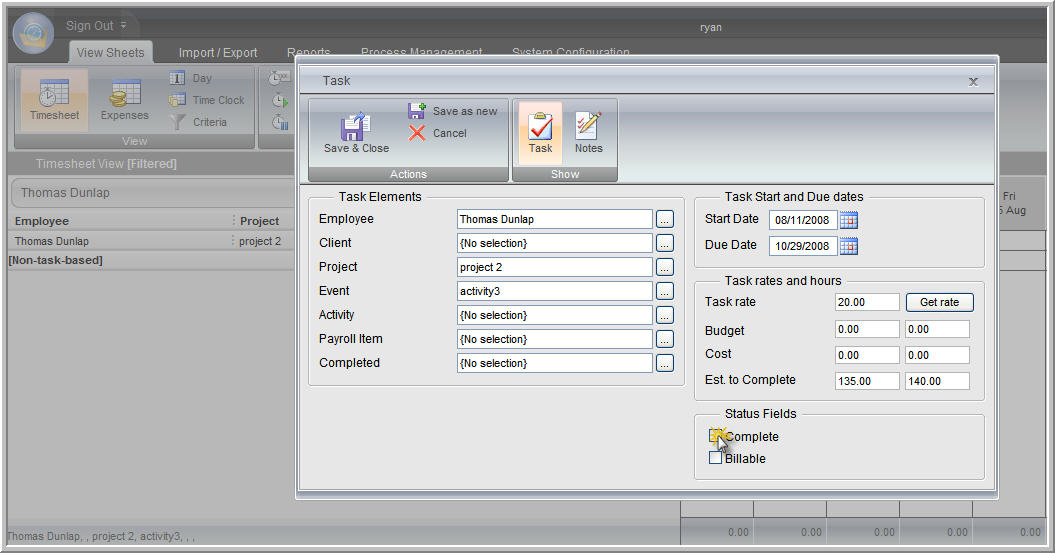
7. Next click on the "Criteria" button again and under the "Task Status Fields" section choose the "Unchecked" drop down option for the "Complete" field. Select the "Save" button to complete the changes.
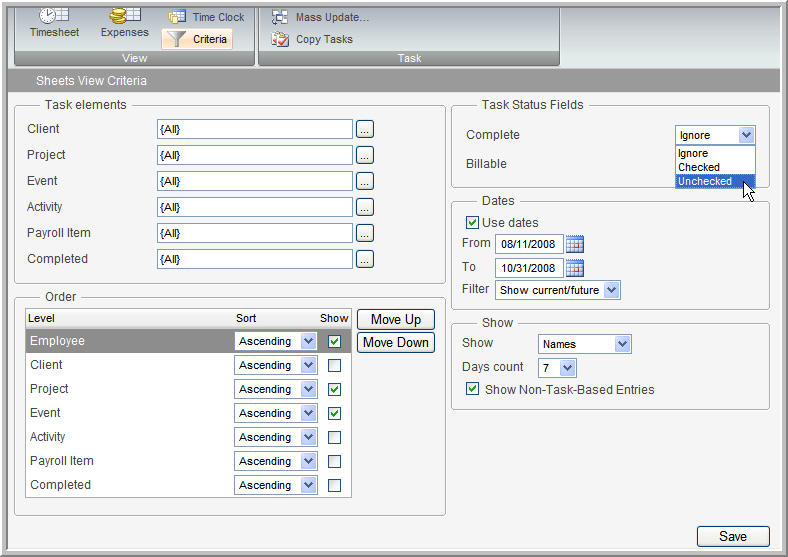
8. Once again the "Timesheet View" will now only display open tasks yet you will be able to create reports for your older tasks as they have not been deleted but only removed from the "Timesheet View".
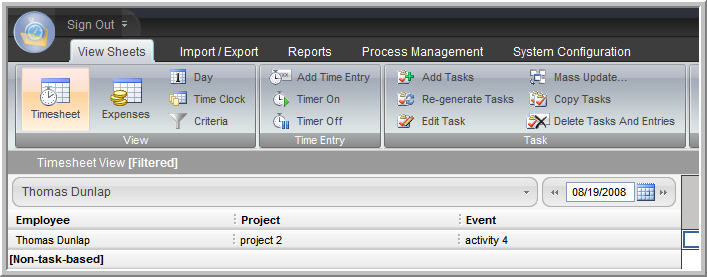
|
| Related articles |
|
| Back to Search Results |